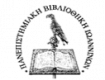Apply a Turnitin Possible Plagiarism Check

The Turnitin web application offers the means and procedures to prevent plagiarism phenomena by comparing texts to verify their originality.
The Turnitin Database with the content of which each paper is compared includes:
- 61+ billion websites. The comparison is not simply made with the content of the openly accessible Internet, based on the security and efficiency of various search engines. Turnitin indexes on its servers not only current content but also changed, even deleted web pages.
- 637+ million student papers of all levels.
- 160+ million articles from academic books and various publications. Thanks to Turnitin’s partnership with the Crossref network, a comparison is made on content that is not freely accessible on the Internet.
Turnitin is a web application/tool that does not require any installation. It compares the texts of papers and articles with texts from the internet, with published papers (such as journal and book articles), with papers submitted to Turnitin by other students and with papers in institutional repositories, and detects possible plagiarism in translated text as well.
IMPORTANT: The creation of an account and access to the Turnitin service of the University of Ioannina is available ONLY to the Lecturers of the Academic Departments of the University of Ioannina and to those who have been assigned an examination of a course.
From April 2025, the support is provided by the Library of the University of Ioannina.
email: turnitin[at]uoi.gr
Procedure for Gaining Access to the Turnitin System of the University of Ioannina
The Turnitin system is currently only available to lecturers and those who have been assigned to take a course.
A prerequisite is the existence of an active institutional account.
In order to access the Turnitin system the members of the University of Ioannina should send an e-mail to turnitin[at]uoi.gr, with:
- His name
- His surname
- His institutional email
- And his academic status
Attention: As the name will be written, this is exactly how it will appear in Turnitin.
The interested party will then be informed by e-mail that they have been accepted by the Turnitin system and will be able to complete the creation of their account.
Turnitin Draft Coach
The Draft Coach plugin in Turnitin’s system has been activated for all students who have an academic account through Microsoft Office 365 – Word Online.
The Draft Coach acts as an auxiliary tool for students during the writing of their assignments in order to achieve a high-level academic way of writing. It provides feedback on how they refer as well as the ability to check matches with Turnitin’s vast database, before submitting their work.
It is a small add-ins in Microsoft 365 Online and gives the following features:
- Plagiarism check (similarity check up to 3 times) in English and Greek, reports are not stored and are accessible only by the user (student) of the account
- Citations Check with no limit on the check
- Grammar Guide
PLEASE NOTE that the feature is enabled ONLY in the online version of Word, not in its local installation.
Draft Coach Activation Process
Regardless of your status at the University of Ioannina, the use of the Draft Coach is done through the OnLine Microsoft Word platform.
After logging in to Microsoft Office 365 Online , select “Sign in” using your academic account in username@uoi.gr format. Check the red “Add-ins” box
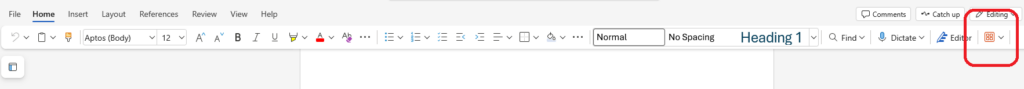
Search for Draft Coach and proceed to install the add-on.
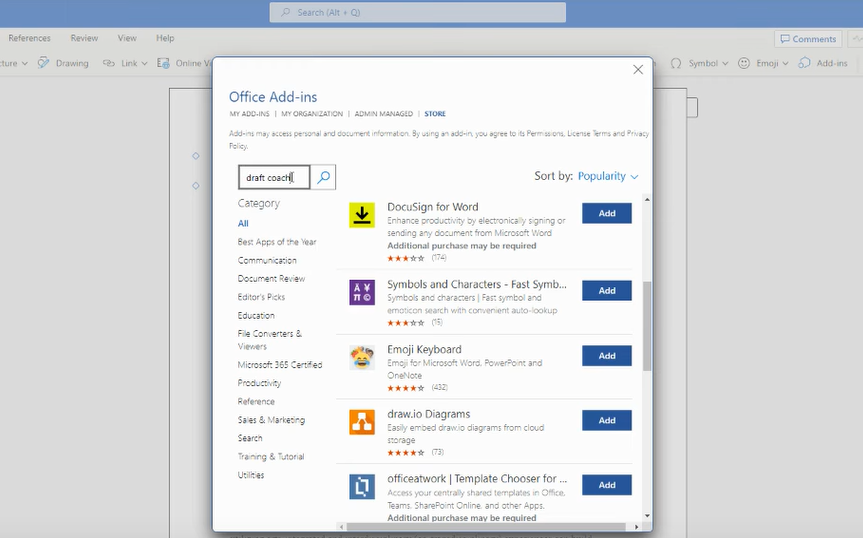
Select Home from the menu and make sure that the “Turnitin” option appears.
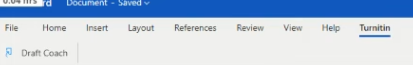
When using the Draft Coach, caution is required, as checks are carried out up to 3 times per document.